Welcome to TED-Ed! Here’s a step-by-step guide on how to use the TED-Ed platform to create exciting, interactive lessons for your learners. If you think there is another educator at your school or in your network that might enjoy using this free tool in their classroom, we hope you will consider forwarding them this message. How to create a TED-Ed lesson around any TED Talk, any TED-Ed Animation, or any video on YouTube: Step #1: Pick a video - Visit ed.ted.com/videos
- Search for any video on YouTube, or simply paste the video's YouTube link (listed or unlisted) into the search bar.
- Select a video from the search results.
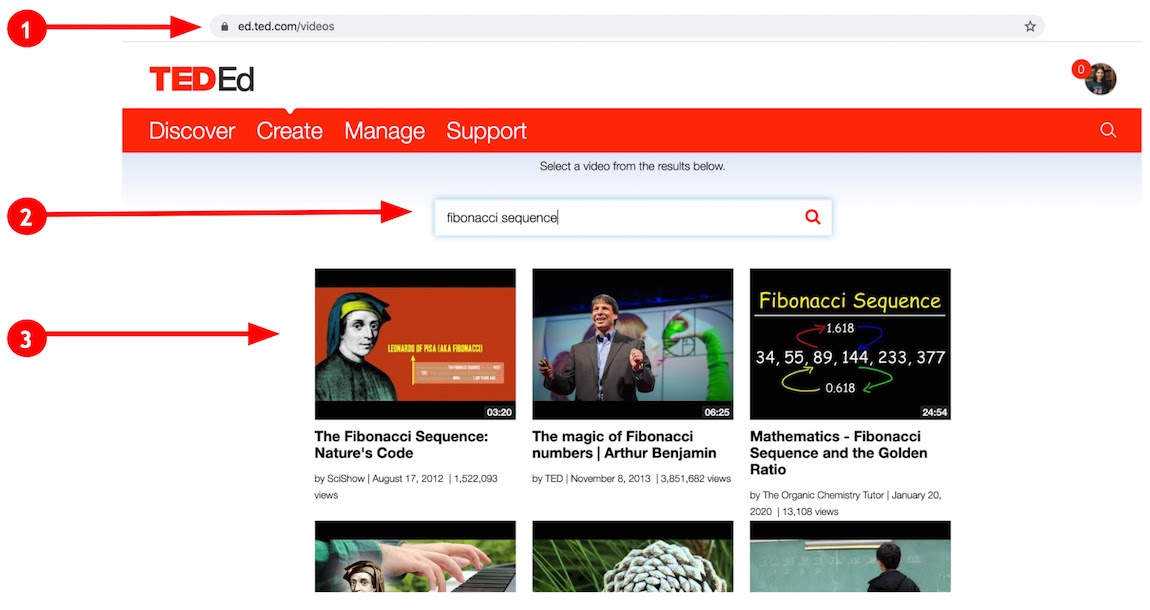
Step #2: Use the TED-Ed lesson editor to build your lesson - Create a custom title for your lesson, or just use the title of the YouTube video.
- Use the "Let's Begin" section to add context for your learner(s).
- Add questions (multiple choice or open answer), extra materials (you can include links and pictures) or discussion topics to the video.
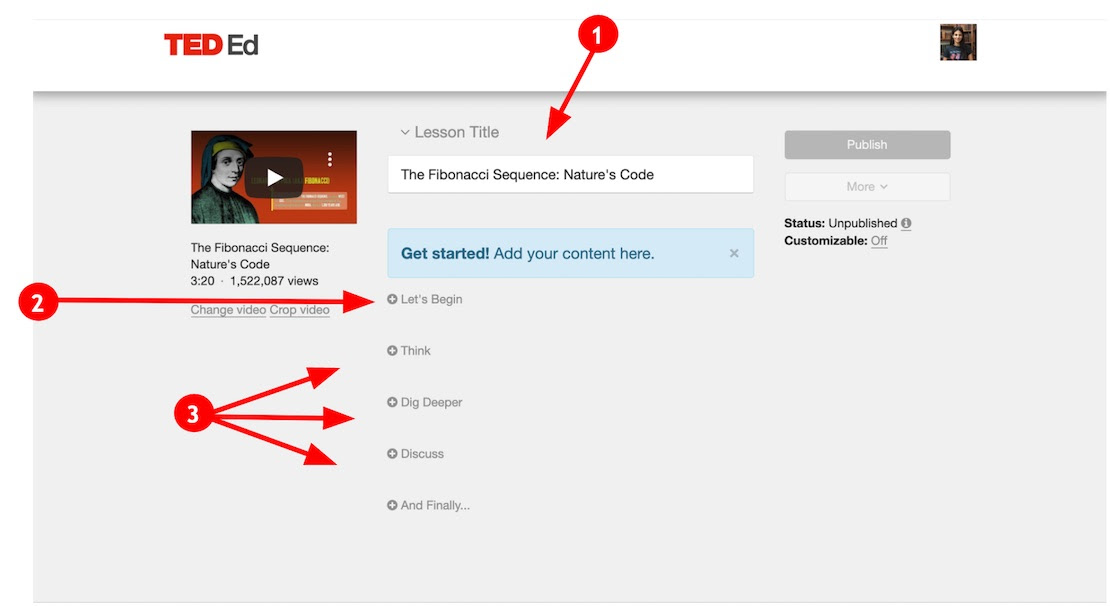
Step #3: Publish and share your lesson! - You can always revisit or revise any lesson draft or published lesson by visiting your TED-Ed activity page. There you can edit the settings and sections of your TED-Ed lessons at at any time.
- You can select whether to require your learners to access your lesson with a TED-Ed account or not. If not, students can create a simple nickname to identify their responses on your lesson page.
- You can share any published lesson privately via email or by using the lesson's unique URL. You can also share the lesson more publicly using the social sharing icons. Only individuals with the lesson's link will see your lesson.
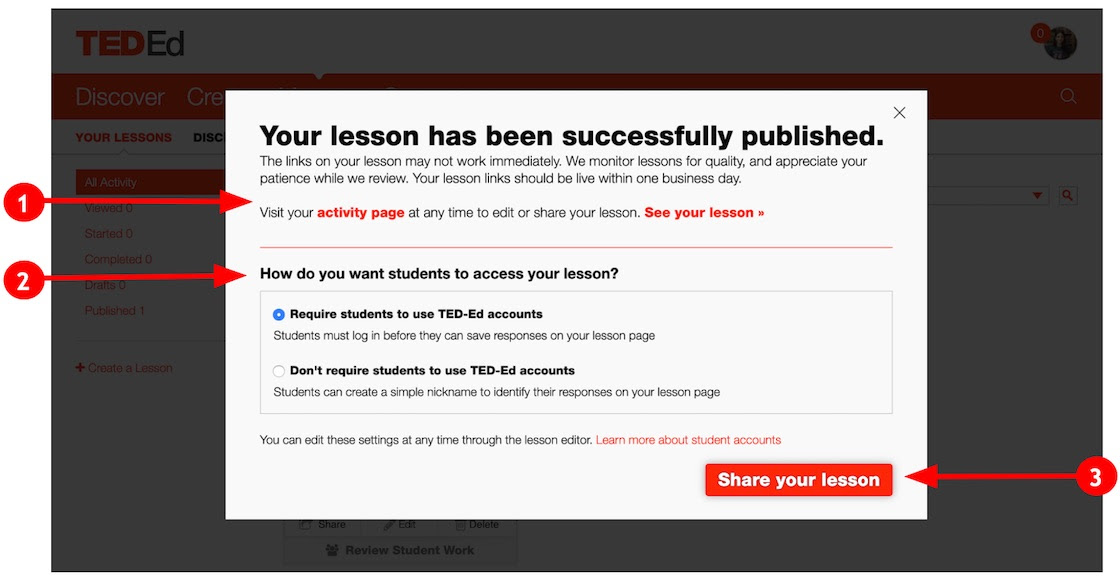
If you're ready to get started, but you're not sure what video to use, there is an easy way for you and fellow educators to take the TED-Ed lesson creator for a spin. Simply visit the ever-growing library of featured TED-Ed Lessons, navigate to the subject area you teach, and adapt one of the pre-existing lessons to suit the needs of your learners. And if you ever get stuck, you can always check out support.ted.com or email us at teded.support@ted.com for help. Good luck! |
Sem comentários:
Enviar um comentário